Originating Author:
Divya S, Arun Kumar P, Nabler
Introduction:
You are in a war and you need weapons to proceed further. God has then appeared and gifted you a set of ready-to-use weapons. He also gifted you weapon ingredients so that you can also craft weapons that suit your specific needs. You crafted and used these weapons wisely and you have emerged victorious.

In analogy to weapons, any tag manager offers built-in variables and <g class="gr_ gr_193 gr-alert gr_spell gr_inline_cards gr_run_anim ContextualSpelling ins-del multiReplace" id="193" data-gr-id="193">user defined</g> variables that are basically containers that store information. In other words, <g class="gr_ gr_249 gr-alert gr_gramm gr_inline_cards gr_disable_anim_appear Grammar only-ins doubleReplace replaceWithoutSep" id="249" data-gr-id="249">variable</g> is a named placeholder for a value that will change, such as a product name, a price value, or a date. These variables can be used to provide values to the tag, triggers, rules or other variables
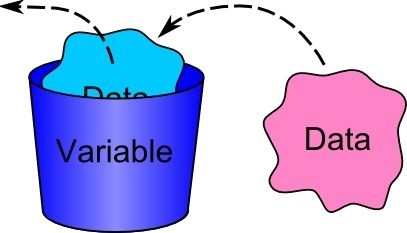
Analysis Overview:
In this recipe, we are going to
- Briefly discuss <g class="gr_ gr_282 gr-alert gr_gramm gr_inline_cards gr_disable_anim_appear Grammar replaceWithoutSep" id="282" data-gr-id="282">about</g> what are variables or Data Elements and different types of variables in Google Tag Manager(GTM) and Adobe Dynamic Tag Manager (DTM)
- Deep dive into <g class="gr_ gr_281 gr-alert gr_gramm gr_inline_cards gr_disable_anim_appear Grammar only-ins replaceWithoutSep" id="281" data-gr-id="281">creation</g> of few widely used variables, their utilization and validation across GTM and DTM
- Illustrate few best-case scenarios in which variables can be best utilized
Analysis Benefits:
- Make your code more flexible for any customization that can really make your tagging lean, efficient, performance-driven, and time-saving.
- Improve efficiency and reduce redundancy as variables can be reused once declared
- Reduce <g class="gr_ gr_241 gr-alert gr_gramm gr_inline_cards gr_disable_anim_appear Grammar only-ins replaceWithoutSep" id="241" data-gr-id="241">time</g> required for any modifications of the tags implemented
DAA members, go here to view full recipe.------------------------------
Arun Kumar Polepaka
Senior Implementation Consultant
Nabler (Corporate Account)
Banglore
9492036314
------------------------------